Keepalived+Nginx+Apache主备及双活搭建测试
keepalived+nginx高可用有主备和双活两种方式。主备方式下对外提供一个vip,同时只有一台服务器工作,另一台作备机;双活方式下对外提供两个vip,两台机器互为备份,下面详细说明搭建测试步骤。
主备模式
架构图:
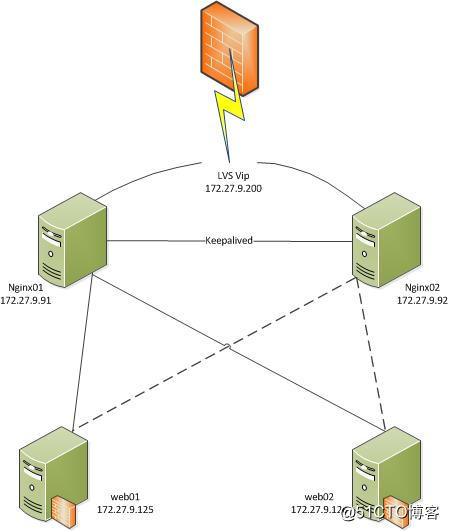
配置:
| 主机 | ip | 操作系统 | 软件 | 备注 |
| nginx01 | 172.27.9.91 | Centos7.3.1611 |
nginx 端口82 keepalived |
关闭防火墙和selinu |
| nginx02 | 172.27.9.92 | Centos7.3.1611 |
nginx 端口82 keepalived |
关闭防火墙和selinu |
| web01 | 172.27.9.125 | Centos7.3.1611 | apache 端口1180 | 关闭防火墙和selinu |
| web02 | 172.27.9.126 | Centos7.3.1611 | apache 端口1180 | 关闭防火墙和selinu |
1.nginx安装
nginx01和nginx02安装nginx参见Centos7安装nginx
2.nginx配置
两台nginx服务器配置相同,如下:
[root@nginx01 ~]# more /usr/local/nginx/conf/nginx.conf
#user nobody;
worker_processes 1;
#error_log logs/error.log;
#error_log logs/error.log notice;
#error_log logs/error.log info;
#pid logs/nginx.pid;
events {
worker_connections 1024;
}
http {
include mime.types;
default_type application/octet-stream;
#log_format main '$remote_addr - $remote_user [$time_local] "$request" '
# '$status $body_bytes_sent "$http_referer" '
# '"$http_user_agent" "$http_x_forwarded_for"';
#access_log logs/access.log main;
sendfile on;
#tcp_nopush on;
#keepalive_timeout 0;
keepalive_timeout 65;
#gzip on;
upstream webser{
server 172.27.9.125:1180;
server 172.27.9.126:1180;
}
server {
listen 82;
server_name localhost;
#charset koi8-r;
#access_log logs/host.access.log main;
location / {
proxy_pass http://webser;
#root html;
#index index.html index.htm;
}
error_page 500 502 503 504 /50x.html;
location = /50x.html {
root html;
}
}
}
[root@nginx01 ~]#
3.keepalived安装
分别在nginx01和nginx02上安装keepalived:
[root@nginx01 ~]# yum -y install keepalived
4.keepalived配置
nginx01上keepalived配置:
[root@nginx01 keepalived]# more keepalived.conf
! Configuration File for keepalived
global_defs {
router_id proxy1
}
vrrp_script chk_nginx {
script "/etc/keepalived/check_nginx.sh"
interval 2 #健康检查周期
weight 20 #优先级变化幅度
fall 3 #判定服务异常的检查次数
rise 2 #判定服务正常的检查次数
}
vrrp_instance VI_1 {
state MASTER
interface ens33
virtual_router_id 51
priority 100
advert_int 1
authentication {
auth_type PASS
auth_pass 1111
}
virtual_ipaddress {
172.27.9.200
}
track_script {
chk_nginx
}
}
nginx02上的keepalived配置:
[root@nginx02 keepalived]# more keepalived.conf
! Configuration File for keepalived
global_defs {
router_id proxy2
}
vrrp_script chk_nginx {
script "/etc/keepalived/check_nginx.sh"
interval 2
weight 20
fall 3
rise 2
}
vrrp_instance VI_1 {
state BACKUP
interface ens33
virtual_router_id 51
priority 90
advert_int 1
authentication {
auth_type PASS
auth_pass 1111
}
virtual_ipaddress {
172.27.9.200
}
track_script {
chk_nginx
}
}
check_nginx.sh脚本:
[root@nginx02 keepalived]# more check_nginx.sh
#!/bin/bash
A=`ps -C nginx --no-header |wc -l`
if [ $A -eq 0 ];then
/usr/local/nginx/sbin/nginx
if [ `ps -C nginx --no-header |wc -l` -eq 0 ];then
pkill keep
fi
fi
该脚本用户检测nginx进程是否存在,若不存在则重启,若重启失败则直接杀掉keepalived进程,触发切换。(若没有pkill命令请先安装)
5.apache安装
在web01和web02上分别安装配置apache:
[root@web01 ~]# yum -y install httpd
[root@web01 ~]# systemctl start httpd
[root@web01 ~]# systemctl enable httpd
[root@web01 /]# echo web01-172.27.9.125 >/var/www/html/index.html
[root@web02 /]# echo web02-172.27.9.126 >/var/www/html/index.html
分别修改apache默认端口,有80更改为1180:
[root@web01 /]# view /etc/httpd/conf/httpd.conf
Listen 1180
6.启动服务
启动两台服务器nginx和keepalived服务。
[root@nginx01 ~]# nginx
[root@nginx01 ~]# service keepalived start
Redirecting to /bin/systemctl start keepalived.service
7.高可用测试
页面访问http://172.27.9.200:82/
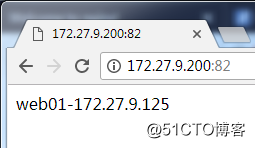
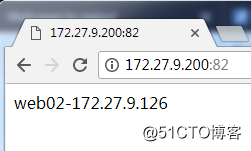
vip查看:
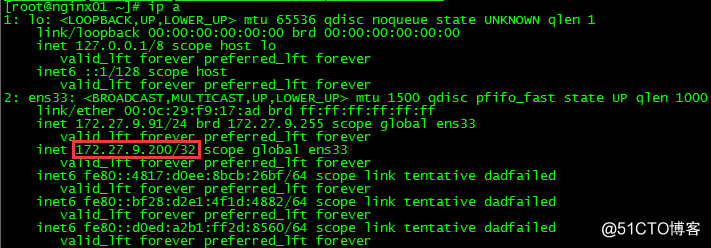
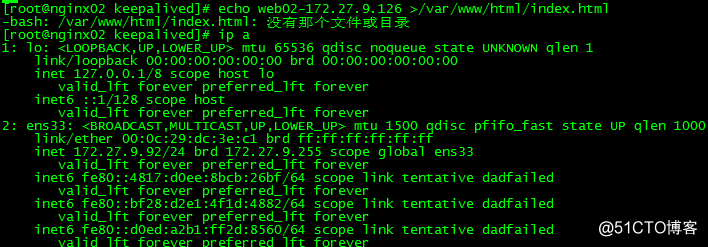
发现vip在nginx01上,此时对外提供服务的为nginx01,nginx02用作备份。停止nginx01上的keepalived服务,触发切换。
[root@nginx01 ~]# pkill keep
[root@nginx01 ~]# ps -ef|grep keep
root 11389 2172 0 16:56 pts/0 00:00:00 grep --color=auto keep
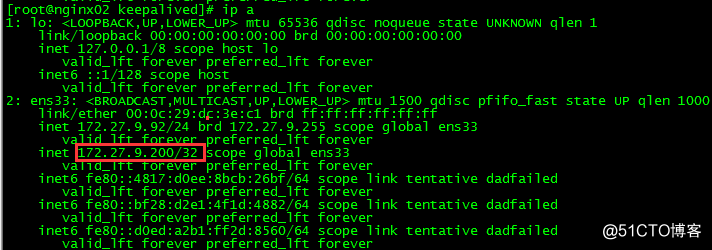
此时vip切换至nginx02,刷新页面访问http://172.27.9.200:82/
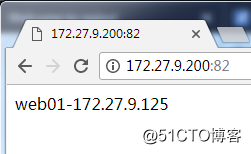
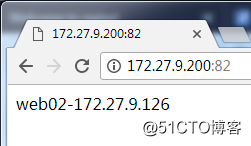
发现访问vip还是以轮询方式访问后端web服务器,此时对外提供服务器的为nginx02,nginx01相当于宕机状态。
双活模式
架构图:
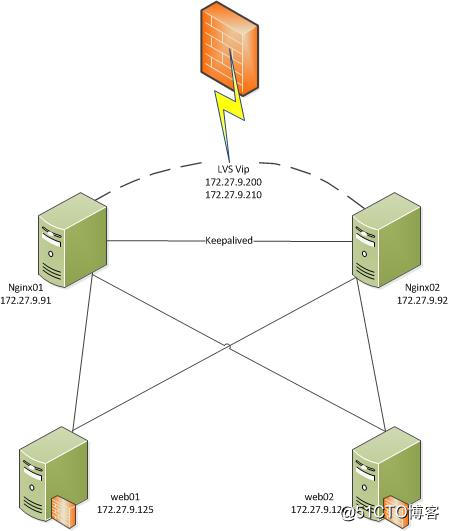
配置:
| 主机 | ip | 操作系统 | 软件 | vip |
| nginx01 | 172.27.9.91 | Centos7.3.1611 |
nginx 端口82 keepalived |
172.27.9.200 |
| nginx02 | 172.27.9.92 | Centos7.3.1611 |
nginx 端口82 keepalived |
172.27.9.210 |
| web01 | 172.27.9.125 | Centos7.3.1611 | apache 端口1180 | / |
| web02 | 172.27.9.126 | Centos7.3.1611 | apache 端口1180 | / |
1.keepalived配置
nginx01上keepalived配置:
[root@nginx01 ~]# more /etc/keepalived/keepalived.conf
! Configuration File for keepalived
global_defs {
router_id proxy1
}
vrrp_script chk_nginx {
script "/etc/keepalived/check_nginx.sh"
interval 2
weight 20
fall 3
rise 2
}
vrrp_instance VI_1 {
state MASTER
interface ens33
virtual_router_id 51
priority 100
advert_int 1
authentication {
auth_type PASS
auth_pass 1111
}
virtual_ipaddress {
172.27.9.200
}
track_script {
chk_nginx
}
}
vrrp_instance VI_2 {
state BACKUP
interface ens33
virtual_router_id 52
priority 90
advert_int 1
authentication {
auth_type PASS
auth_pass 1111
}
virtual_ipaddress {
172.27.9.210
}
track_script {
chk_nginx
}
}
nginx02上keepalived配置:
[root@nginx02 ~]# more /etc/keepalived/keepalived.conf
! Configuration File for keepalived
global_defs {
router_id proxy2
}
vrrp_script chk_nginx {
script "/etc/keepalived/check_nginx.sh"
interval 2
weight 20
fall 3
rise 2
}
vrrp_instance VI_1 {
state BACKUP
interface ens33
virtual_router_id 51
priority 90
advert_int 1
authentication {
auth_type PASS
auth_pass 1111
}
virtual_ipaddress {
172.27.9.200
}
track_script {
chk_nginx
}
}
vrrp_instance VI_2 {
state MASTER
interface ens33
virtual_router_id 52
priority 100
advert_int 1
authentication {
auth_type PASS
auth_pass 1111
}
virtual_ipaddress {
172.27.9.210
}
track_script {
chk_nginx
}
}
修改keepalived配置后分别重启keepalived服务:
[root@nginx01 ~]# service keepalived restart
2.vip查看
nginx01:
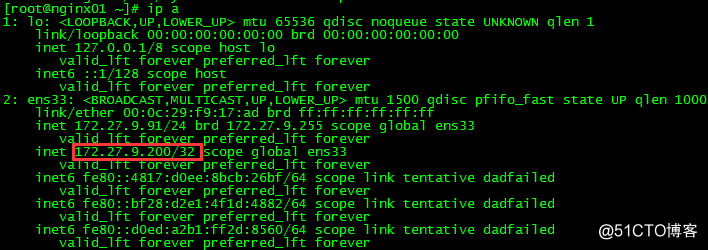
nginx02:
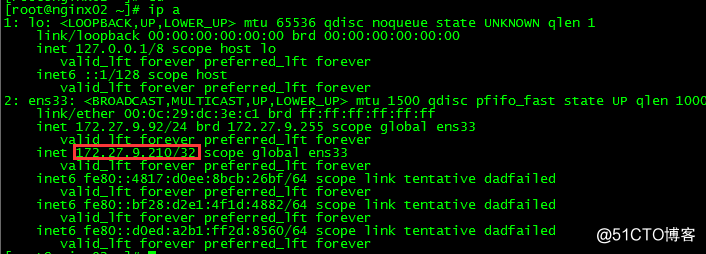
3.页面访问:
vip2:http://172.27.9.210:82/
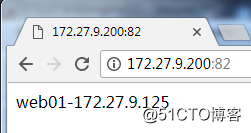
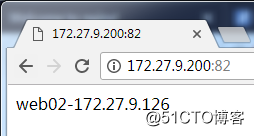
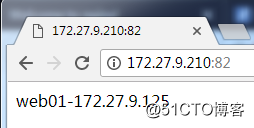
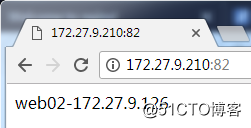
发现vip1和vip2分别以轮询方式访问web服务器
4.高可用测试
此时vip1在nginx01上,vip2在nginx02上,两台服务器互为主备一期对外提供服务。现在停止nginx01上的keepalived服务,模拟宕机,触发切换。
[root@nginx01 ~]# pkill keep
[root@nginx01 ~]# ps -ef|grep keep
root 13688 2172 0 17:22 pts/0 00:00:00 grep --color=auto keep
页面访问:
vip2:http://172.27.9.210:82/
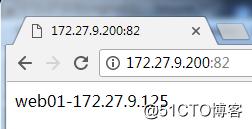
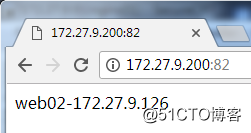
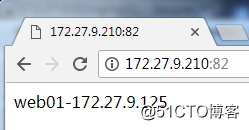
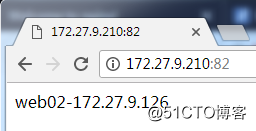
发现vip1和vip2访问web服务正常。vip查看:
nginx01:
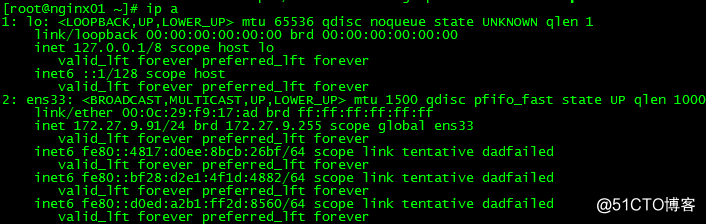
nginx02:
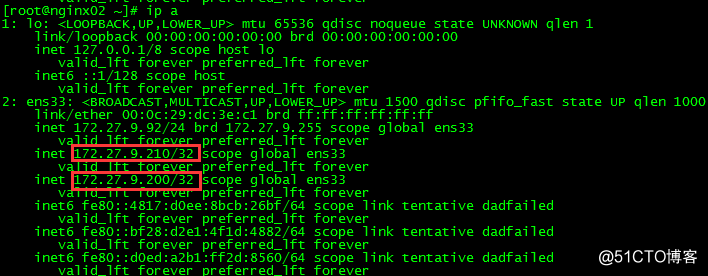
发现vip1漂移至vip2,nginx02接管nginx01的vip1,此时nginx02单独对外提供服务。
总结:
1.主备模式对外只提供一个vip,访问便捷,但同时只有一台服务器对外提供服务;
2.双活模式对外提供两个vip,访问比较麻烦,但同时又两台服务器对外提供服务;
3.不管主备模式还是双活模式都能高可用运行。
【版权声明】
本站部分内容来源于互联网,本站不拥有所有权,不承担相关法律责任。如果发现本站有侵权的内容,欢迎发送邮件至masing@13sy.com 举报,并提供相关证据,一经查实,本站将立刻删除涉嫌侵权内容。
下一篇:MySQL高可用双活方案
