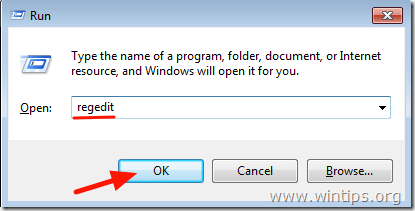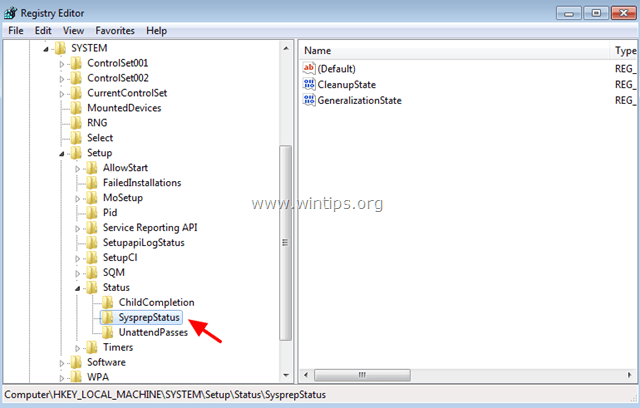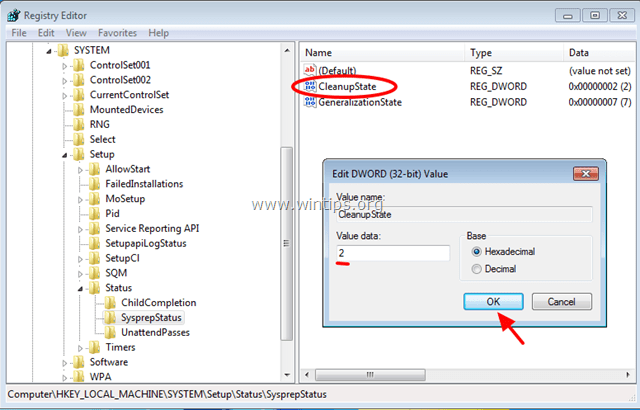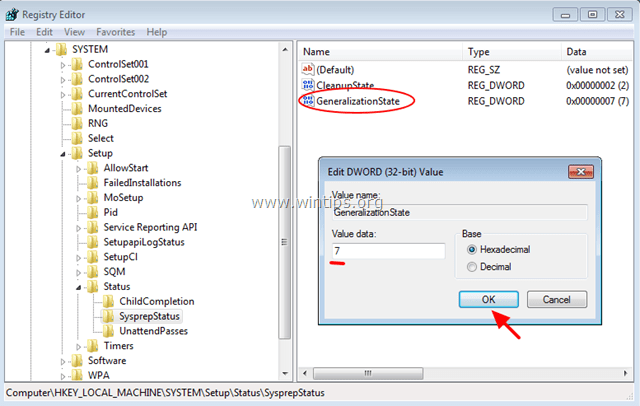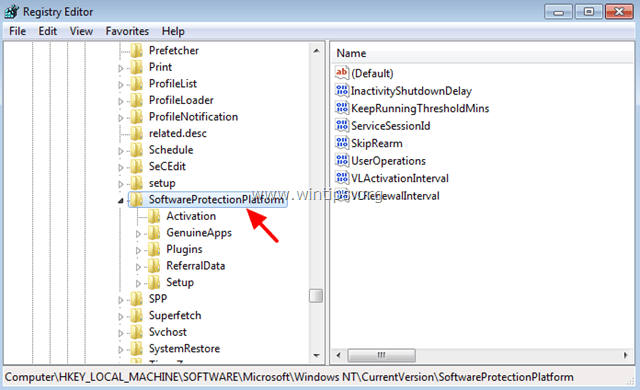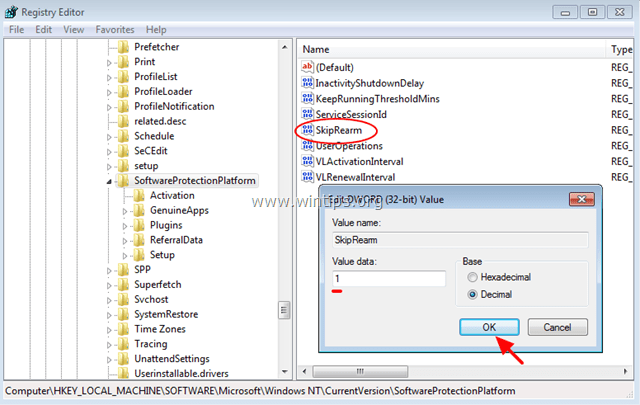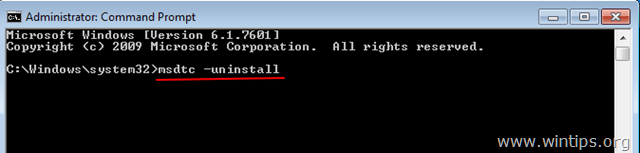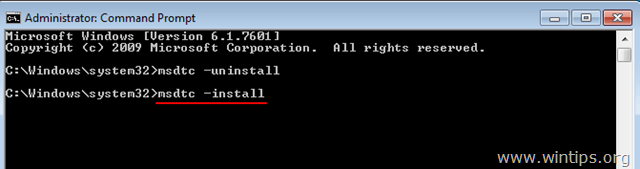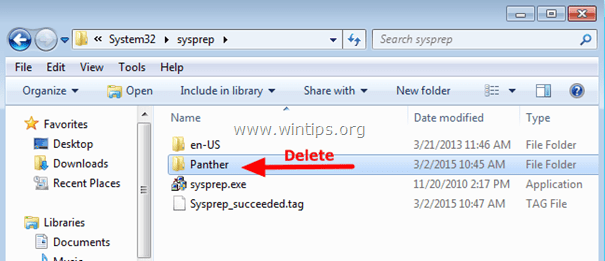封装windows镜像时sysprep可用重置次数超过系统限制的解决办法
How to fix SysPrep Fatal error "dwRet = 31" and Sysprep your machine more than three (3) times.
Step 1. Modify SysprepStatus, CleanupState & SkipRearm Registry Values
1. Open Windows Registry Editor. To do that:
2. Inside Windows Registry, navigate (from the left pane) to this key:
HKEY_LOCAL_MACHINE\System\Setup\Status\SysprepStatus
3a. At the right pane change the CleanupState value to 2 and click OK.
3b. Change the GeneralizationState value to 7 and click OK.
4. At the left pane navigate to the following key:
HKEY_LOCAL_MACHINE\Software\Microsoft\WindowsNT\CurrentVersion\SoftwareProtectionPlatform
5. At the right pane, change the SkipRearm value to 1.
6. Close Registry Editor.
Step 2. Uninstall and then re-install the MDSTC service (Microsoft Distributed Transaction Coordinator)
1. Open command prompt with Administrative privileges. To do that:
In Windows 7 & Vista go to:
- Start > All Programs > Accessories
- Right-click to "Command prompt" item and choose "Run as administrator".
In Windows 10, 8 & 8.1:
- Right-click at the screen's bottom-left corner (Start menu) and from the pop-up menu, choose "Command Prompt (Admin)".
2. In command prompt window type the following command and press Enter to uninstall the MSDTC service:
msdtc –uninstall
3. Then re-install the MSDTC service by typing the following command (and press Enter).
msdtc –install
4. Close command prompt.
Step 3. Delete the Panther folder.
1. Open Windows Explorer and navigate to C:Windows\System32\sysprep folder.
2. Delete (or Rename) the Panther folder.
3. Now run sysprep again. Sysprep should run now without any problems.
【版权声明】
本站部分内容来源于互联网,本站不拥有所有权,不承担相关法律责任。如果发现本站有侵权的内容,欢迎发送邮件至masing@13sy.com 举报,并提供相关证据,一经查实,本站将立刻删除涉嫌侵权内容。